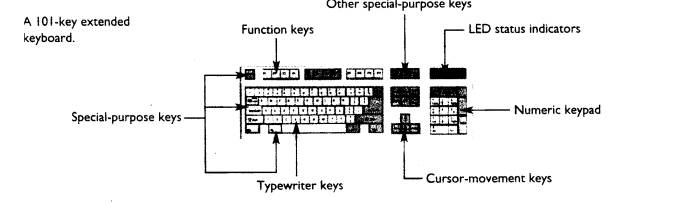
Keyboard
The computer keyboard has more keys than a typewriter. The following illustrations show you some of the functions and the placement of these keys.
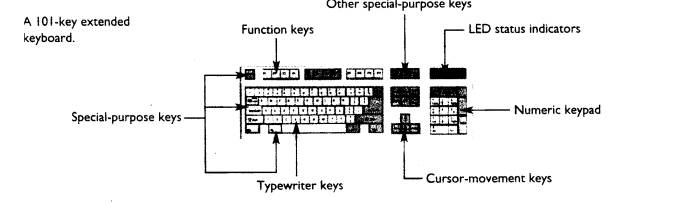
Keyboard Key
Functions
|
Key |
Function |
|
Typewriter
keys |
Use
as a regular typewriter |
|
Function
keys |
Perform
various tasks depending on the software application |
|
Cursor
movement keys |
Locate
various places in a document or file |
|
Numeric
keypad keys |
Enter
numbers as in a calculator |
|
Special
purpose keys |
Use
for various computer functions |
A Close-up View of a PC Keyboard

Some Functions of Shortcut Keys
|
Close the current window or quit a program |
ALT+F4 |
|
Display Help on the selected dialog box item |
F1 |
|
Display the Start menu |
WINDOWS Key |
|
Delete to the left of the cursor |
Backspace |
|
Delete to the right of the cursor |
Delete |
|
Move forward through options |
Tab |
|
Insert and replace text |
Insert |
|
Move to top of page |
Home |
|
Move to end of page |
End |
|
Scroll up the page |
Page up |
|
Scroll down the page |
Page Down |
|
Carry out the corresponding command on the menu |
Ctrl + letter in menu |
Note:
Some keys are not used very often or at all. These include the Pause key, the
Scroll Lock key, and the Break key.
|
Pause |
Temporarily stops the display of data. |
|
Scroll Lock |
Commands the cursor movement keys |
|
Break |
Temporarily interrupts computerís communications |
![]() Use
the illustrations to help you locate each part of your keyboard and the
different types of keys.
Use
the illustrations to help you locate each part of your keyboard and the
different types of keys.
Introduction to Computers
Developed by Alyce Bunting, Jintavee Monsakul, and Donna Green
![]() Return to Introduction to Computers
Return to Introduction to Computers
dfgreen.com